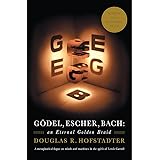Working with data in Python often means dealing with various file formats, and JSONL (JSON Lines) is one of the most practical for handling structured data in bulk. If you’ve come across this format and wondered how to read it efficiently, you’re in the right place. JSONL files are a series of JSON objects, each on its own line, making them ideal for streaming or processing large datasets. Let me guide you through the process of reading, parsing, and handling JSONL files in Python.
Thank me by sharing on Twitter 🙏
Python’s robust libraries and straightforward syntax make it a perfect choice for handling JSONL files. I’ll walk you through the entire process—from understanding the file structure to implementing a script that reads and parses JSONL data efficiently. By the end, you’ll feel confident tackling these files in your Python projects.
Understanding JSONL Files
Before diving into the code, it’s essential to understand the JSONL file structure. Unlike regular JSON files, which are typically a single JSON object or array, JSONL files consist of multiple JSON objects, each written on a separate line.
Here’s an example of what a JSONL file might look like:
{"name": "Alice", "age": 25}
{"name": "Bob", "age": 30}
{"name": "Charlie", "age": 35}Each line is a standalone JSON object, making it easier to parse data incrementally. This format is particularly useful for large datasets because you can read one line at a time without loading the entire file into memory.
SanDisk 128GB Extreme PRO SDXC UHS-I Memory Card - C10, U3, V30, 4K UHD, SD Card - SDSDXXD-128G-GN4IN
$19.99 (as of April 23, 2025 14:48 GMT +00:00 - More infoProduct prices and availability are accurate as of the date/time indicated and are subject to change. Any price and availability information displayed on [relevant Amazon Site(s), as applicable] at the time of purchase will apply to the purchase of this product.)Gödel, Escher, Bach: An Eternal Golden Braid
$10.25 (as of April 22, 2025 14:47 GMT +00:00 - More infoProduct prices and availability are accurate as of the date/time indicated and are subject to change. Any price and availability information displayed on [relevant Amazon Site(s), as applicable] at the time of purchase will apply to the purchase of this product.)4Pack [Apple MFi Certified] Charger Lightning to USB Charging Cable Cord Compatible iPhone 14/13/12/11 Pro/11/XS MAX/XR/8/7/6s Plus,iPad Pro/Air/Mini,iPod Touch
$7.99 (as of April 23, 2025 14:48 GMT +00:00 - More infoProduct prices and availability are accurate as of the date/time indicated and are subject to change. Any price and availability information displayed on [relevant Amazon Site(s), as applicable] at the time of purchase will apply to the purchase of this product.)Setting Up Your Environment
First, ensure you have Python installed on your system. You don’t need any additional libraries beyond Python’s built-in json module, which makes working with JSON files a breeze. If you’re working with an especially large JSONL file or plan to manipulate data further, consider using tools like Pandas for enhanced functionality. But for now, let’s stick to the essentials.
Reading a JSONL File in Python
The core of working with JSONL files lies in reading the file line by line and parsing each line as a JSON object. Here’s how I typically approach it:
Writing the Basic Script
Here’s a straightforward script to read and parse a JSONL file:
import json
# Path to the JSONL file
file_path = "data.jsonl"
# Open the file and process line by line
with open(file_path, 'r', encoding='utf-8') as file:
for line in file:
# Parse each line as JSON
try:
data = json.loads(line)
print(data) # Here you can handle the data as needed
except json.JSONDecodeError as e:
print(f"Error parsing line: {line}")
print(e)
This script achieves a lot with very little code. Let me break it down for you:
- Opening the file: We use the
openfunction with a UTF-8 encoding to ensure compatibility with most JSON files. - Iterating over lines: The file is read line by line to conserve memory, especially useful for large files.
- Parsing JSON: The
json.loadsfunction converts a JSON string into a Python dictionary (or list, depending on the content). - Error handling: A
try-exceptblock catches any parsing errors, ensuring the program doesn’t crash when encountering invalid lines.
Adding Error Logging
When working with real-world data, errors happen. A JSONL file might contain malformed lines or unexpected characters. Instead of halting the script, it’s better to log these errors and move on. Here’s how you can improve the script:
import json
file_path = "data.jsonl"
with open(file_path, 'r', encoding='utf-8') as file:
for line_number, line in enumerate(file, start=1):
try:
data = json.loads(line)
print(f"Line {line_number}: {data}")
except json.JSONDecodeError:
print(f"Error parsing line {line_number}: {line.strip()}")
Adding line numbers to the log helps you trace issues in your dataset. The strip() method removes extra whitespace from problematic lines for cleaner output.
Handling Large Files
If you’re dealing with a massive JSONL file, you might not want to print or store every line immediately. Instead, consider processing each line or storing only relevant data. Here’s an example where we extract specific fields:
import json
file_path = "data.jsonl"
with open(file_path, 'r', encoding='utf-8') as file:
for line in file:
try:
data = json.loads(line)
# Extract specific fields
name = data.get('name')
age = data.get('age')
print(f"Name: {name}, Age: {age}")
except json.JSONDecodeError:
continue # Skip invalid lines
In this example, the script focuses only on fields named name and age. You can adapt it to your dataset and extract fields that are relevant to your use case.
Tips for Working with JSONL Files
While the basic script gets the job done, there are a few best practices to keep in mind:
- Validate the file before parsing: If you’re unsure about the file’s integrity, it’s a good idea to manually inspect the first few lines or use a linter to validate the JSON.
- Process incrementally: JSONL’s line-by-line structure makes it ideal for incremental processing. Use this advantage to process or store only the data you need, reducing memory usage.
- Combine with other tools: If your data requires complex transformations or analysis, tools like Pandas can help. You can load each line into a DataFrame for further manipulation.
Here’s a quick example using Pandas:
import json
import pandas as pd
file_path = "data.jsonl"
data = []
with open(file_path, 'r', encoding='utf-8') as file:
for line in file:
try:
data.append(json.loads(line))
except json.JSONDecodeError:
continue
df = pd.DataFrame(data)
print(df)
This script reads the JSONL file into a DataFrame, enabling you to leverage Pandas’ powerful tools for data analysis and visualization.
When to Use JSONL Files
You might be wondering why you’d choose a JSONL file over other formats like CSV or regular JSON. JSONL is particularly advantageous when:
- Handling large datasets: Unlike JSON, where the entire file is loaded into memory, JSONL allows you to process one line at a time.
- Streaming data: JSONL is perfect for real-time data streams, such as logs or API outputs.
- Preserving structured data: JSONL retains the nested structure of JSON, making it ideal for datasets with hierarchical relationships.
Understanding when to use JSONL can help you design more efficient workflows and choose the right tools for your project.
Wrapping Up
Working with JSONL files in Python doesn’t have to be daunting. By breaking the task into manageable steps—reading the file, parsing each line, and handling errors—you can confidently tackle this versatile format. Whether you’re processing logs, working with large datasets, or building real-time applications, the skills you’ve learned here will serve you well.
By taking the time to write efficient, reusable scripts, you’ll make future JSONL projects simpler and faster to manage. And the next time you encounter a JSONL file, you’ll know exactly what to do.