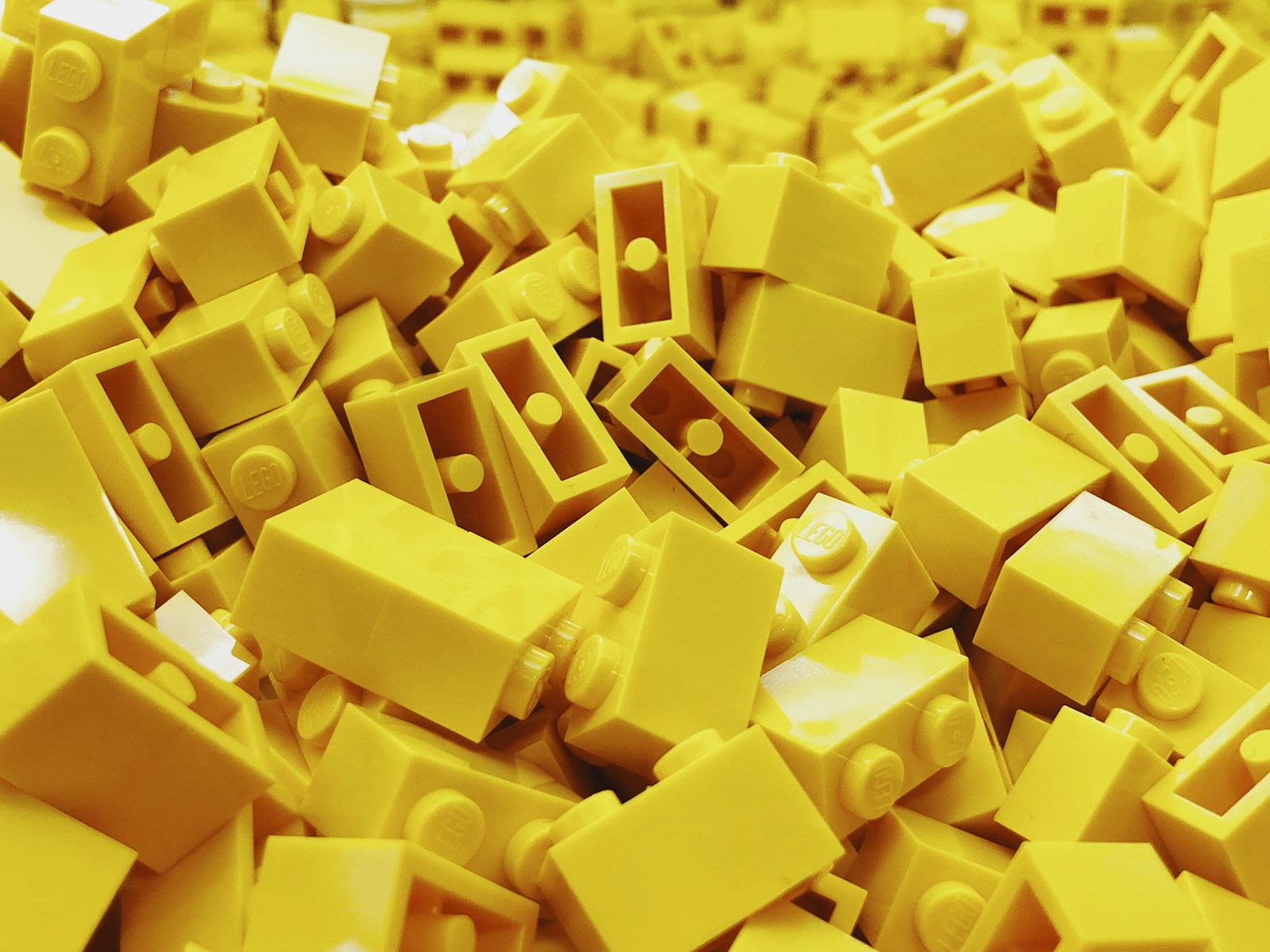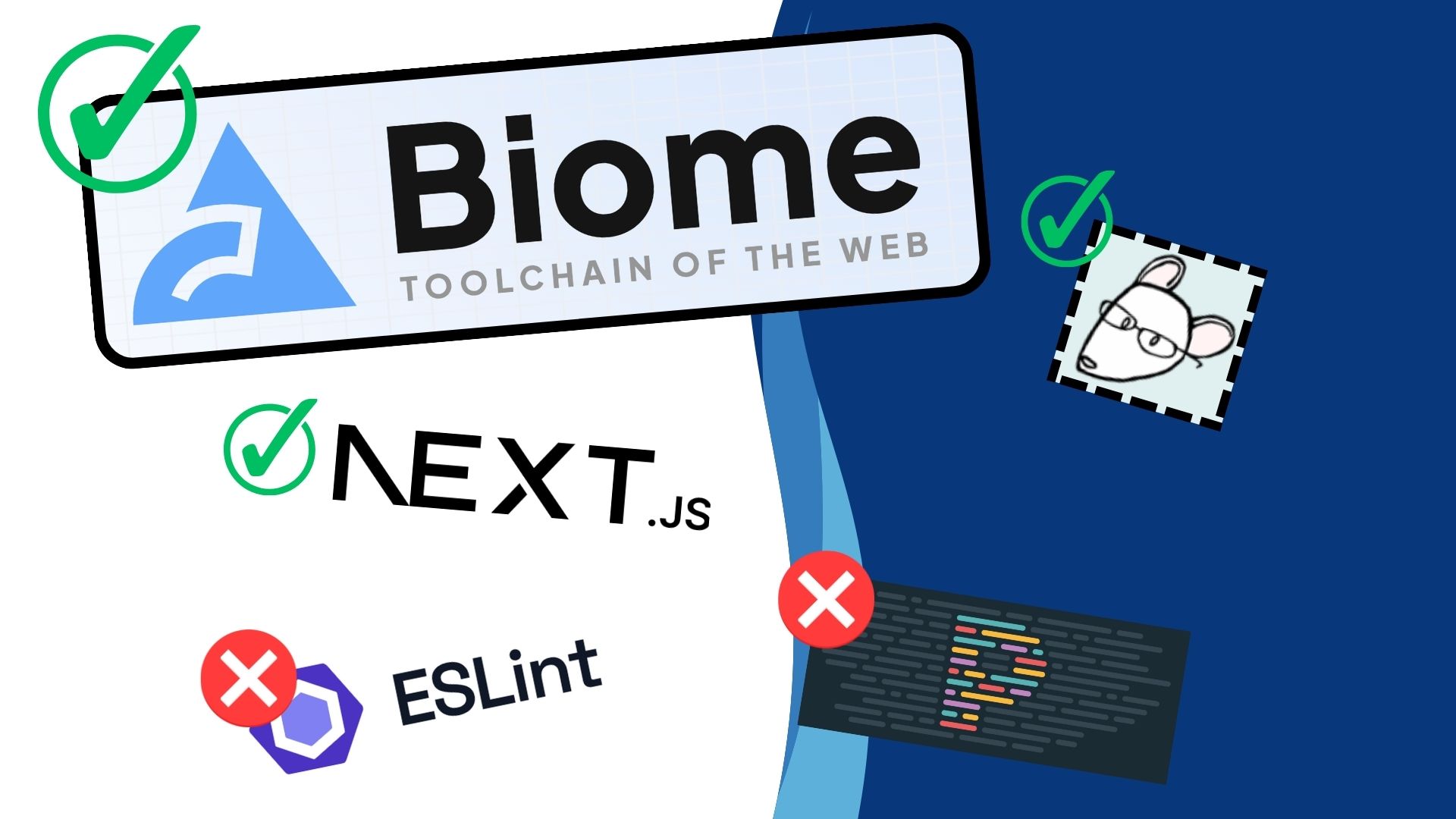Creating a Reusable Fullscreen Hook in React
Recently, I was working on a React project that required certain elements to toggle fullscreen mode, and I needed to reuse this functionality across different components. I wanted a clean, reusable solution that leveraged TypeScript to ensure type safety. This led me to create a custom hook for managing fullscreen behavior in React. In this