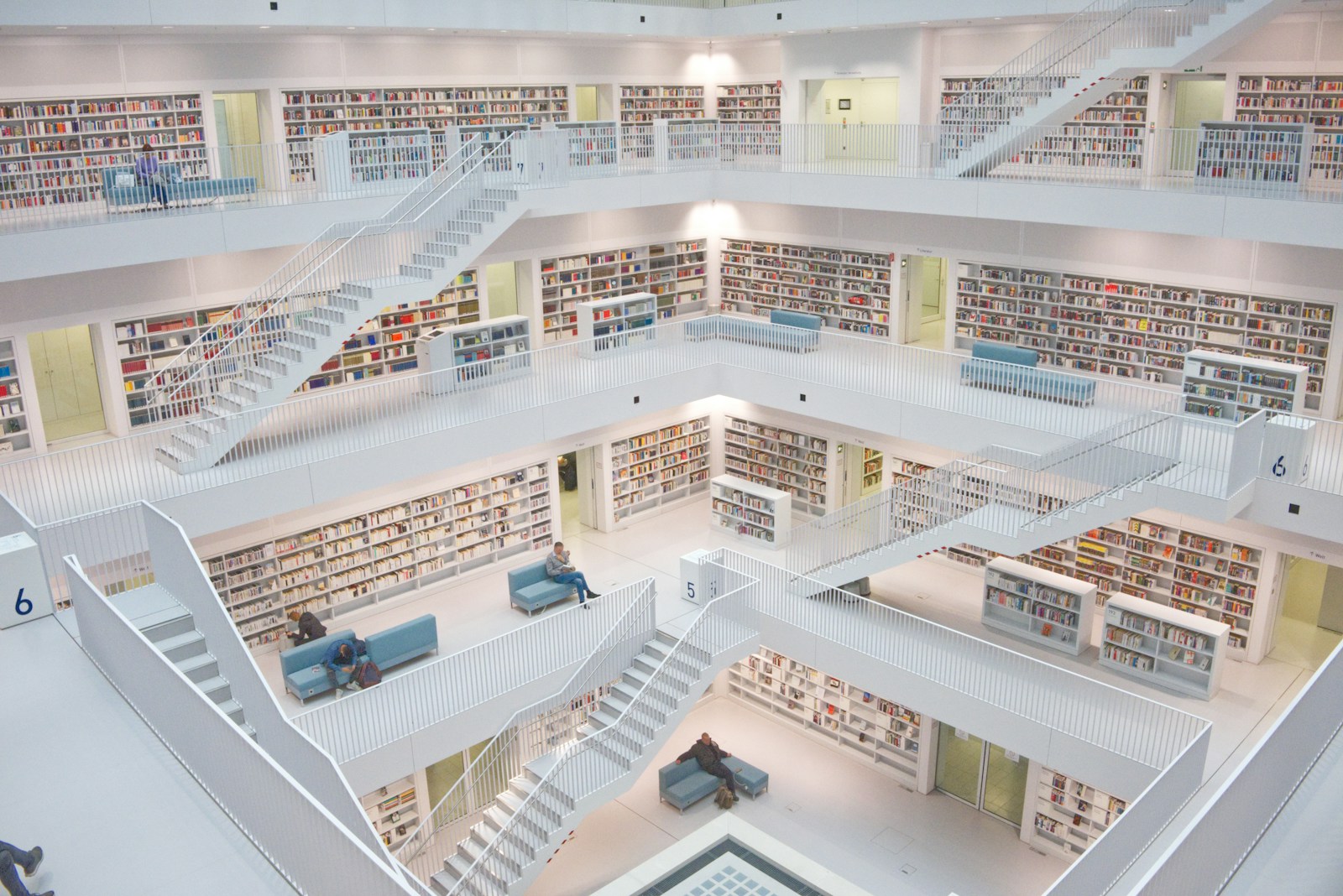When I first started working with Python, one of the most common tasks I encountered was searching for a specific string in a list (or array) of strings. Whether it was looking up a username, checking for keywords, or validating input, this task came up over and over again. Thankfully, Python offers several easy and effective ways to handle this.
Thank me by sharing on Twitter
Why Is This Useful?
Searching an array of strings is incredibly common in programming. Imagine you’re building a to-do app and need to check if a task is already listed. Or perhaps you’re filtering a database of products for specific names. By mastering these simple techniques, you’ll save yourself time and write cleaner, more efficient code.
How to Search an Array of Strings
Let me walk you through a few approaches to searching a list in Python. Each has its own use case, so you can choose the one that best fits your needs.
1. The Simple in Operator
The in operator is my go-to when I just need to know if a string exists in a list. It’s clean, readable, and efficient.
my_list = ["apple", "banana", "cherry", "date"]
search_string = "banana"
if search_string in my_list:
print(f"'{search_string}' found in the list!")
else:
print(f"'{search_string}' not found in the list.")
[Insert screenshot here showing the code and output.]
Excel Formulas QuickStudy Laminated Study Guide (QuickStudy Computer)
$5.53 (as of April 5, 2025 14:24 GMT +00:00 - More info)SanDisk 128GB Extreme PRO SDXC UHS-I Memory Card - C10, U3, V30, 4K UHD, SD Card - SDSDXXD-128G-GN4IN
$19.99 (as of April 6, 2025 14:29 GMT +00:00 - More info)iPhone Charger 3 Pack 10 ft Apple MFi Certified Lightning Nylon Braided Cable Fast Charging Cord Compatible with iPhone 13 12 11 Pro Max XR XS X 8 7 6 Plus SE iPad and More
$9.99 (as of April 6, 2025 14:29 GMT +00:00 - More info)2. Using a Loop for Custom Comparisons
Sometimes, you might want to perform more specific checks, like partial matches or case-insensitive comparisons. In those cases, a for loop gives you full control.
my_list = ["apple", "banana", "cherry", "date"]
search_string = "Banana"
found = False
for item in my_list:
if item.lower() == search_string.lower(): # Case-insensitive match
found = True
break
if found:
print(f"'{search_string}' found in the list!")
else:
print(f"'{search_string}' not found in the list.")
[Insert screenshot here of the loop code and result.]
3. Leveraging list.index()
If you also need the position of the string in the list, the index() method is perfect. Just be aware it raises an error if the string isn’t found, so wrap it in a try block.
my_list = ["apple", "banana", "cherry", "date"]
search_string = "cherry"
try:
index = my_list.index(search_string)
print(f"'{search_string}' found at index {index}.")
except ValueError:
print(f"'{search_string}' not found in the list.")
[Insert screenshot showing the index() example in action.]
4. Advanced Filtering with List Comprehensions
When I need to filter a list or count matches, list comprehensions make the code short and sweet.
my_list = ["apple", "banana", "cherry", "banana"]
search_string = "banana"
matches = [item for item in my_list if item == search_string]
print(f"'{search_string}' found {len(matches)} time(s) in the list.")
[Insert screenshot of list comprehension code and output.]
5. Case-Insensitive Searches with Generators
To make searches case-insensitive across the board, I often use a generator expression. It’s efficient and concise.
my_list = ["Apple", "Banana", "Cherry", "Date"]
search_string = "banana"
if search_string.lower() in (item.lower() for item in my_list):
print(f"'{search_string}' found in the list (case-insensitive).")
else:
print(f"'{search_string}' not found in the list.")
[Insert screenshot of case-insensitive search example.]
My Takeaway
These methods are versatile and will cover most use cases you’ll encounter when searching arrays of strings in Python. The in operator is perfect for quick checks, while index() is great if you need the position of the match. For more complex logic, a loop or list comprehension will give you flexibility.
I hope you found these examples helpful! Feel free to try them out in your own projects, and let me know which approach works best for you. Python makes it simple to handle tasks like this, and with these tools in your arsenal, you’ll be ready to tackle any string search challenge.