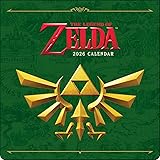Connection strings are central to working with databases, APIs, and other systems where authentication, schema, and server details need to be specified. A connection string combines these details into one, convenient string—like a condensed map to the exact data you’re trying to reach. However, while a connection string packs a lot of essential information, sometimes it’s helpful to break it down into its individual parts for better control or flexibility in our applications. In this guide, I’ll cover the essentials of parsing a connection string in Python and show practical examples using Trino, a popular SQL engine.
Thank me by sharing on Twitter 🙏
Though I focus on Trino here, the parsing strategies apply broadly to other database connection strings, from PostgreSQL to MongoDB. By the end, you’ll be able to parse, understand, and manipulate connection strings in your Python code with ease.
What Is a Connection String, and Why Parse It?
A connection string is a concise way to provide all necessary details for establishing a connection to a database or service. It typically includes:
- Host: The server address
- Port: The server’s port number
- Schema: The database schema or namespace
- Catalog: A broader organizational unit like a database
- Authentication Details: User credentials, often separated by colons or using a query parameter format
Connection strings allow us to initialize connections in a compact form. However, there are situations where we may need to extract these details individually, whether for debugging, dynamic use, or integrating with other parts of an application. Parsing connection strings into components enables this flexibility and helps reduce errors, as we can validate each part before making the actual connection.
Example Trino Connection String
For this guide, let’s use an example connection string formatted for Trino. In a Trino connection string, information typically looks something like this:
Legend of Zelda 2026 Wall Calendar
$14.90 (as of December 11, 2025 19:05 GMT +00:00 - More infoProduct prices and availability are accurate as of the date/time indicated and are subject to change. Any price and availability information displayed on [relevant Amazon Site(s), as applicable] at the time of purchase will apply to the purchase of this product.)HP 67XL Black High-Yield Ink Cartridge | Works with DeskJet 1255, 2700, 4100, Envy 6000, 6400 Series | Eligible for Instant Ink | 3YM57AN | Packaging May Vary
$35.89 (as of December 12, 2025 02:21 GMT +00:00 - More infoProduct prices and availability are accurate as of the date/time indicated and are subject to change. Any price and availability information displayed on [relevant Amazon Site(s), as applicable] at the time of purchase will apply to the purchase of this product.)Trapped in a Video Game: The Complete Series
$26.01 (as of December 11, 2025 19:05 GMT +00:00 - More infoProduct prices and availability are accurate as of the date/time indicated and are subject to change. Any price and availability information displayed on [relevant Amazon Site(s), as applicable] at the time of purchase will apply to the purchase of this product.)trino://my-host:8443/my-catalog/my-schemaThis connection string contains the protocol (trino), host, port, catalog, and schema. In Python, we’ll use the urlparse module to break down this string, but this parsing method will work well for most SQL and NoSQL database formats.
Parsing the Connection String with Python’s urlparse
The urlparse library in Python makes parsing URLs and connection strings straightforward. It can pull out each section by breaking down the connection string’s components based on standard URL syntax. Here’s how to get started:
Step 1: Import urlparse and Define the Connection String
If you have a connection string like the Trino example above, you’ll want to import urlparse and feed your connection string directly into it.
from urllib.parse import urlparse<br><br># Provided connection string<br>connection_string = "trino://my-host:8443/my-catalog/my-schema"Step 2: Parse the Connection String
Now, let’s break down the string into its components. By calling urlparse on the connection_string, we can extract individual sections like hostname, port, path, and more.
parsed = urlparse(connection_string)
# Extract components
host = parsed.hostname
port = parsed.port
catalog, schema = parsed.path.strip("/").split("/")The parsed hostname and port are straightforward here, but Trino’s catalog and schema are embedded in the path. To extract them, we use strip("/") to remove leading or trailing slashes and split("/") to separate catalog from schema. This approach applies equally well to other connection strings with a similar format.
Step 3: Verify the Parsed Components
This simple parsing process yields the following values for each component:
- Host:my-host
- Port: 8443
- Catalog: my-catalog
- Schema: my-schema
Parsing in this way lets us quickly verify each component. Checking the host or port might be particularly useful if you need to confirm connection parameters programmatically.
Connecting to Trino with Parsed Components
Once you have the parsed connection details, you can initialize a connection in Python using the trino library. Here’s an example that uses the parsed values:
- Install the Trino library: If you haven’t already, install it with
pip install trino. - Set Up the Connection: We’ll configure Trino to connect to our server using the parsed host, port, catalog, and schema.
import trino
# Set up Trino connection
conn = trino.dbapi.connect(
host=host,
port=port,
user="your_username", # Replace with your username
catalog=catalog,
schema=schema,
http_scheme="https", # Use 'https' for SSL; otherwise, 'http'
auth=trino.auth.BasicAuthentication("your_username", "your_password") # Replace as needed
)This setup is flexible because we parsed each connection detail individually. It’s straightforward to switch out the host, port, or schema variables if any changes are needed.
Running a Sample Query
With the connection established, you can run a query to test if the connection works correctly:
cursor = conn.cursor()
cursor.execute("SELECT * FROM your_table LIMIT 5") # Replace 'your_table' with a valid table name
rows = cursor.fetchall()
for row in rows:
print(row)If everything is set up properly, you should see a few rows of data from the specified table.
Applying Parsing Techniques Beyond Trino
The parsing approach I demonstrated for Trino works broadly with other database connection strings. SQL engines like PostgreSQL, MySQL, and SQLite follow similar URL-like structures, so urlparse can easily split them into their components. However, for unique connection string formats, you might need to adapt the parsing slightly, such as handling query parameters for MongoDB.
For example, a PostgreSQL connection string might look like:
postgresql://username:password@host:5432/databaseYou could parse it using urlparse just like the Trino example, with minor adjustments if needed. By separating components using urlparse and simple string manipulation, you gain flexibility to adapt to different formats without needing complex code.
Wrapping Up
Connection strings hold the keys to secure and flexible access to databases and services. Parsing them into components lets us adapt to changes, perform validation, and manage dynamic configurations with ease. In this guide, I showed how to parse a connection string using Python’s urlparse module, with practical examples using Trino. This approach is versatile enough to apply to many other databases as well.
By understanding how to parse and handle connection strings programmatically, you can write more modular and adaptable code—whether you’re building a Trino-powered analytics platform or simply maintaining an existing database connection.