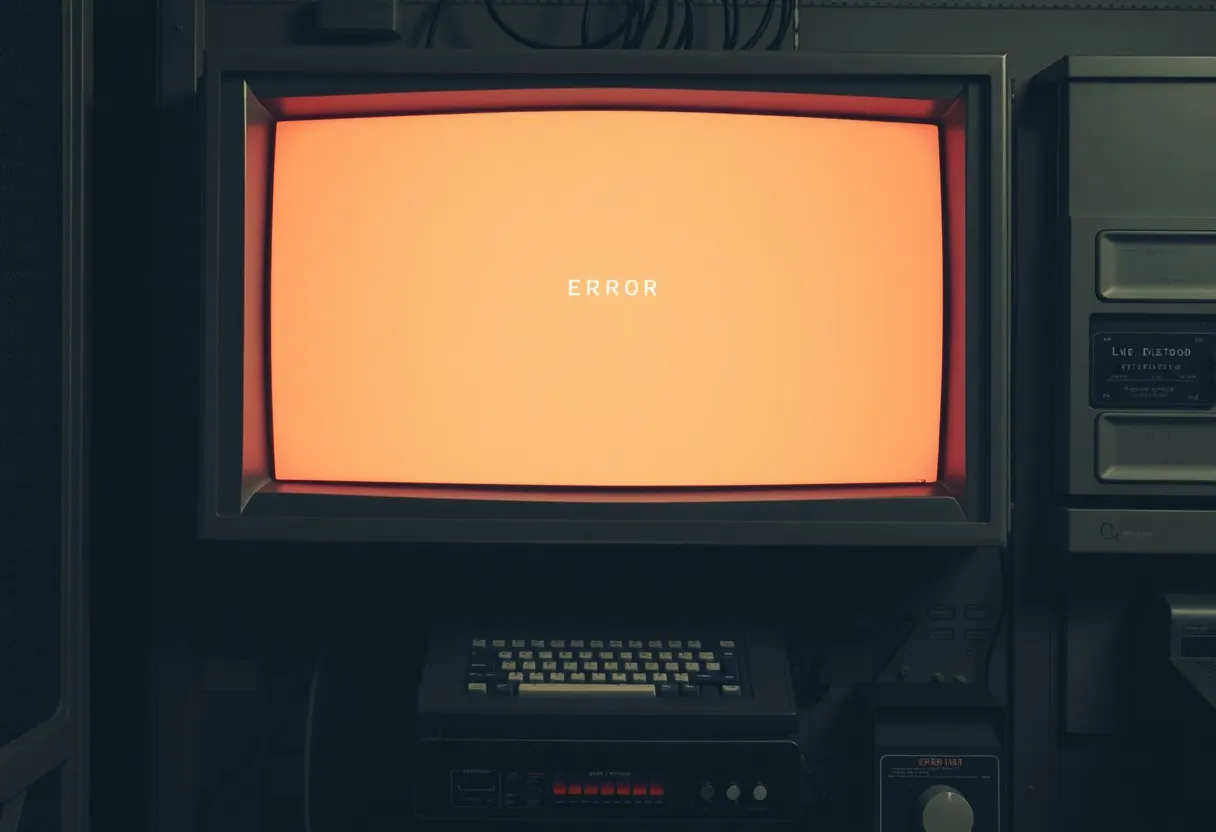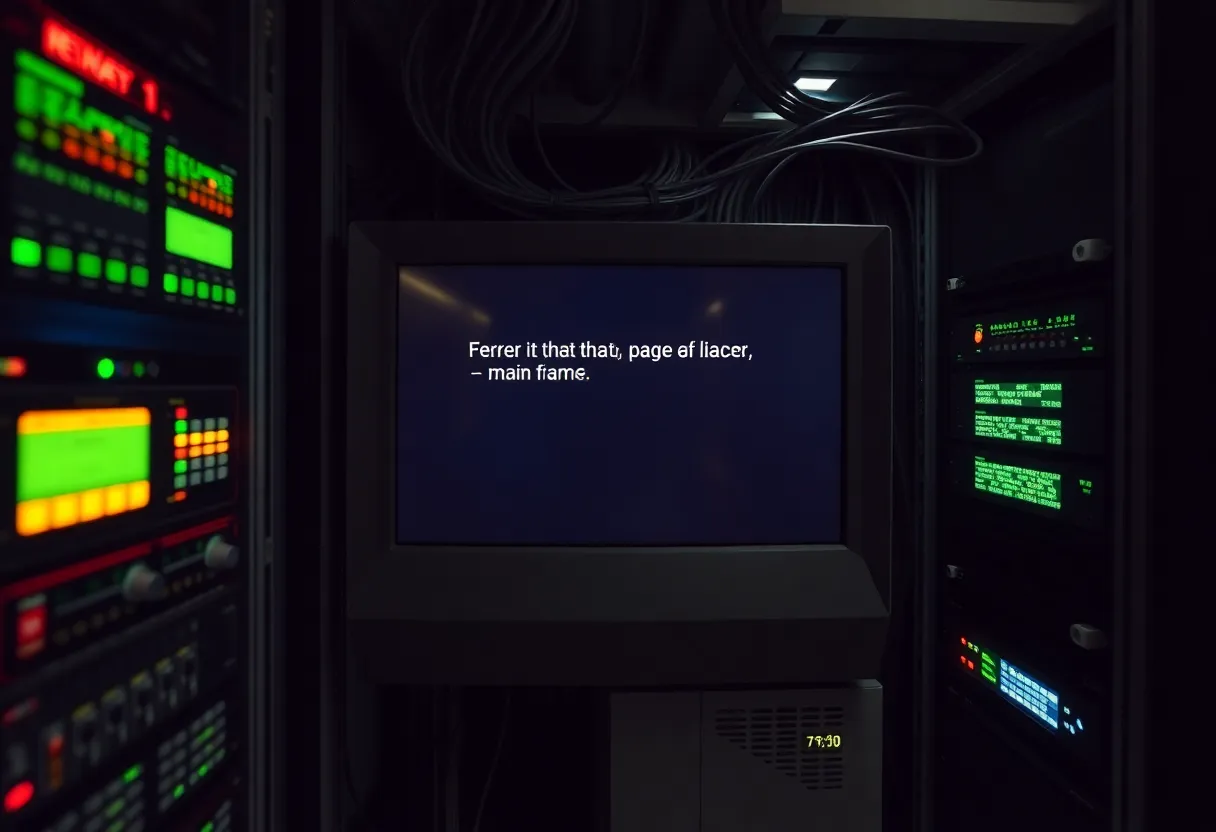Troubleshooting the “DefaultAzureCredential Failed to Retrieve a Token” Error on macOS for .NET Apps
When I first set up a .NET application on my Mac and encountered the error DefaultAzureCredential failed to retrieve a token from the included credentials, it was one of those moments where I thought I might be missing a configuration or overlooking a setting. However, this error is actually fairly common among developers when integrating